Transition to Memory Clean 3 (Direct Version)
As many of you will be aware, we dropped support for updates to Memory Clean 3 via the Mac App Store back in 2018. However, some customers have not yet completed their free transition to our direct version.
With the launch of macOS Big Sur, if you are still running the old Mac App Store version of Memory Clean 3, you will find that the app may have some issues.
If you want to check what version of Memory Clean 3 you have installed, simply right click on the app's menubar icon and if you see 'Check for Updates' option, this means you are already using the Direct version and you can stop reading now and no further action is needed. If you do not see the 'Check for Updates' option, then please keep reading.
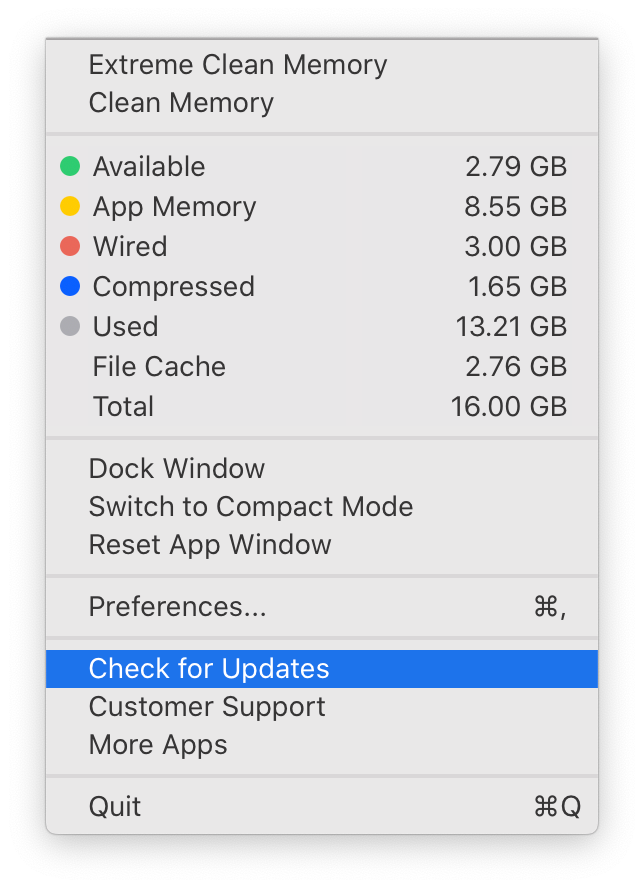
If you are not running the direct version, please contact support so that we can transition you to the direct version of Memory Clean 3. In your support ticket, please provide evidence of your purchase (invoice email from Apple or screenshot of the purchase shown on the Mac App Store).
Following receipt of this, our support team will provide you with instructions on how to get the direct version of Memory Clean 3 for free.
Apologies for any inconvenience this may cause.
